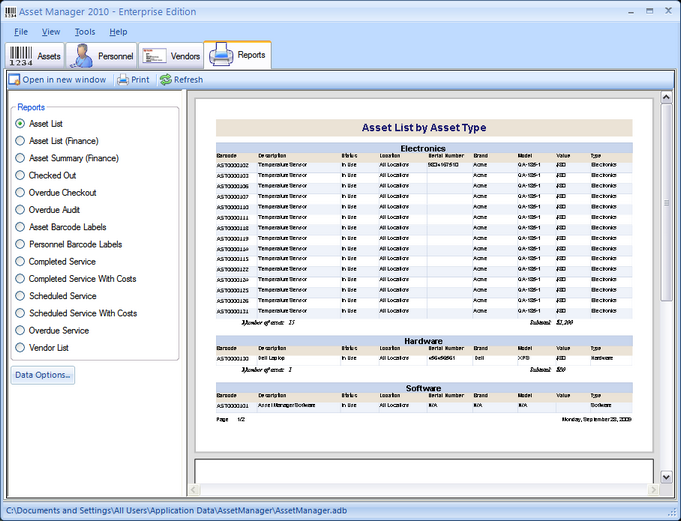|
Asset Manager comes with several built-in reports to provide Asset information for your organization.
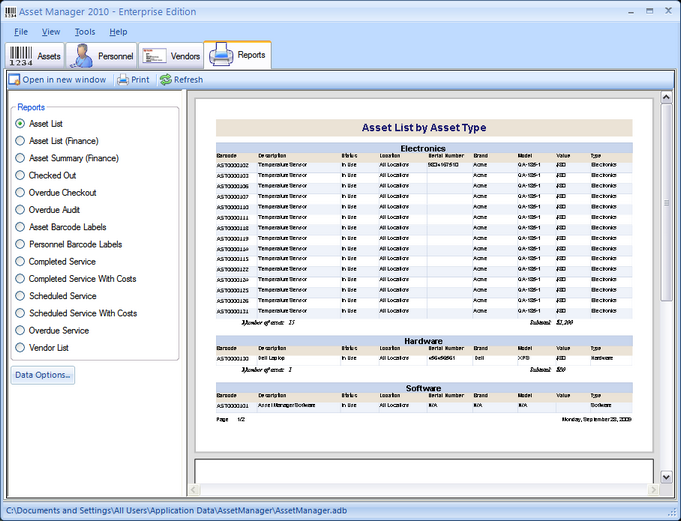 Reports Tab
| • | Select a report on the left to preview it in the report preview area. |
| • | Click on the report preview to zoom in or out. |
| • | Standard filters, grouping, and sorting options are available by clicking the Data Options button below the report list. |
| • | Some reports allow additional filters to be applied. Additional filters will appear below the report selection area when available. |
| • | Open the report in a new window for additional export options, or print the current report using the Print button. |
| • | Click the Refresh button to update the report if you have added or updated data since the report was last previewed. |
|