The General tab on the Homes form is used to track additional information about the Home.
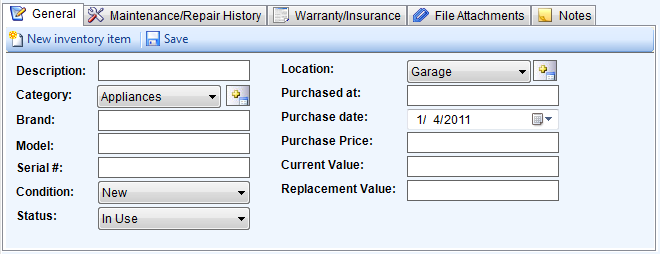
General tab
Fields and Form Elements
Field or form element |
Description |
Description |
A text field to track the Description of the item. The description is displayed in the inventory list view and reports. |
Category |
A selection field to identify the Category of the item. Add, edit, or delete the Category values by clicking on the "+" button located to the right of the field. |
Brand |
A text field to track the Brand of the item. |
Model |
A text field to track the Model of the item. |
Serial # |
A text field to track the Serial # of the item. |
Condition |
A selection field to identify the Condition of the item. |
Status |
A selection field to identify the Status of the item. |
Location |
A selection field to identify the Location of the item. Add, edit, or delete the Location values by clicking on the "+" button located to the right of the field. |
Purchased at |
A text field to track the name of the store where the item was purchased. |
Purchase date |
A date field to track when the item was purchased. |
Purchase Price |
A numeric field to track the purchase price of the item. |
Current Value |
A numeric field to track the current value of the item. |
Replacement Value |
A numeric field to track the Replacement Value for the item. |
See Also