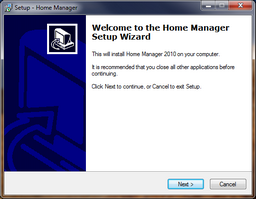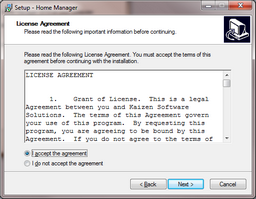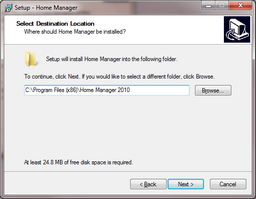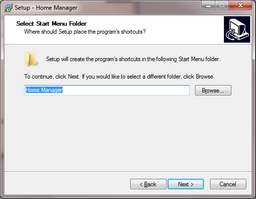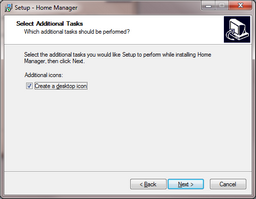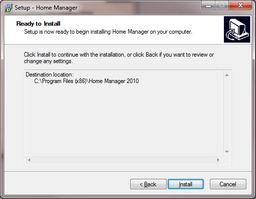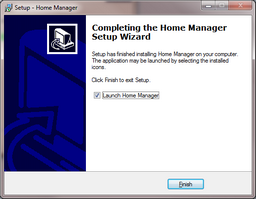To install from the web:
| 1. | Download Home Manager from the website at: http://www.kzsoftware.com/products/home-inventory-software/demo.htm |
| 2. | Open/Run the setup file, HomeManagerSetup.exe. |
| 3. | Follow the instructions in the installation wizard to complete the installation. |
Open/Run the setup file to begin the Setup Wizard, and then click the Next button. |
Read the license agreement, and then select "I accept the agreement" before clicking the Next button to continue. |
You may leave the default installation location selected, or select a different location if needed. |
A shortcut will be created in the Start Menu Folder. Click the Next button to continue. |
Leave the checkbox checked to create a desktop icon. Click the Next button to continue. |
Click the Install button to begin the installation. |
Click the Finish button and wait a few moments as the software initializes the first time. |
Also note: if your computer does not have the .NET2 framework installed already, the installer will automatically download and install it before continuing. |