The Restore function restores the data from a compressed backup file over an existing database. This operation will completely overwrite the current database with the contents of the backup file.
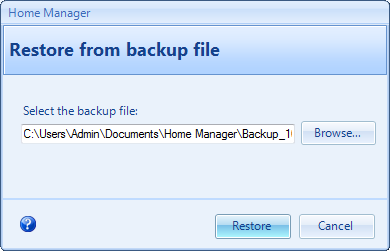
Restore Database Dialog
Steps to restore a database
| 1. | Select File à Restore to open the Restore database dialog box. |
| 2. | Click the Browse button and select a backup file that you have created earlier. |
| 3. | Click the Restore button and click "Yes" when asked if you want to proceed. |
| 4. | Wait while the database is restored. This may take several minutes for a large database. Do not interrupt the Restore operation, or the restored database may be corrupt. |
| 5. | Dismiss the confirmation box. If the restore operation fails for any reason, close the application and then reopen it and perform the Restore operation again. |
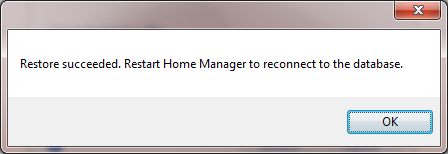
Confirmation
Key Points
| ◆ | The restore process may take several minutes to complete, and it should not be interrupted. |
| ◆ | The restore process will completely overwrite the database with the contents of the backup file. Any data entered since the backup file was created will be overwritten. |