The Attachments tab on the Personnel Form can be used to store any type of attachment.
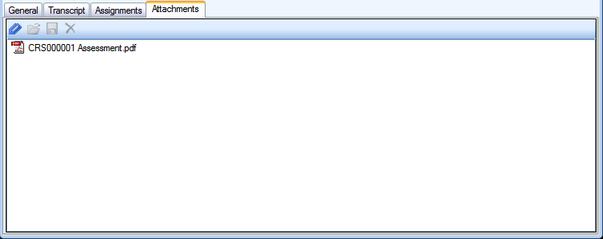
Personnel Attachments Tab
Add File
Click the Add File button in the toolbar to add a new Attachment to the attachments list.
Open File
Click the Open File button in the toolbar to open the selected file in the attachments list. You may also double-click a file in the list to open it.
Save File
Click the Save File button in the toolbar to save the selected file to another location.
Delete File
Click the Delete File button in the toolbar to delete the selected file from the database.