The Change Password menu item opens the dialog box used to change a user's password. You must know the user's current password in order to use this feature.
If you do not know the user's current password, you may use the "Set Password" function on the Personnel form (for System Administrators only).
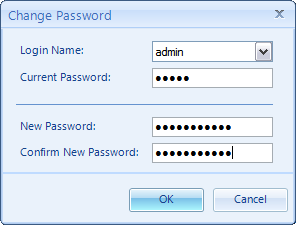
Change Password Dialog
Steps To Change A Password:
| 1. | Select the Login Name of the user whose password you would like to change. |
| 2. | Enter the user's current password. |
| 3. | Enter a new password for the user. |
| 4. | Enter the new password for the user again to confirm it. |
| 5. | Click the Ok button to complete the change. |