Training Manager is an easy-to-use Windows application for tracking completed employee training and training requirements. The interface provides a familiar "Microsoft Office" look-and-feel that many users are already comfortable with. Training Manager provides a central repository for storing and retrieving your training records, allowing you to quickly provide transcripts and training compliance reports for individuals, groups, or your entire company without searching through spreadsheets and paperwork. Training manager is designed to work "out of the box" with very little configuration required.
Two editions are available:
| • | The Standard Edition is designed for use on a single workstation. |
| • | The Enterprise Edition allows multiple people to share and use the database at the same time. |
Training Manager is competitively priced and used around the world. A free trial version is available on the website and can be set up in minutes so you can try the full functionality of the software.
You may also take a look at this quick 3 minute video Introduction to Training Manager.
How It Works
Training Record Administrators define Assignments (Required Training) based on Job Role, Group, or Individual. New personnel entered into the system automatically inherit the training requirements for the Job Role and Group which they belong to, eliminating the need to manage training requirements for each individual.
Training Manager compares the Training Assignments to the Training Transcript to produce a Training Status Report. This report allows Managers to quickly assess the training compliance for individuals, groups, or the entire company.
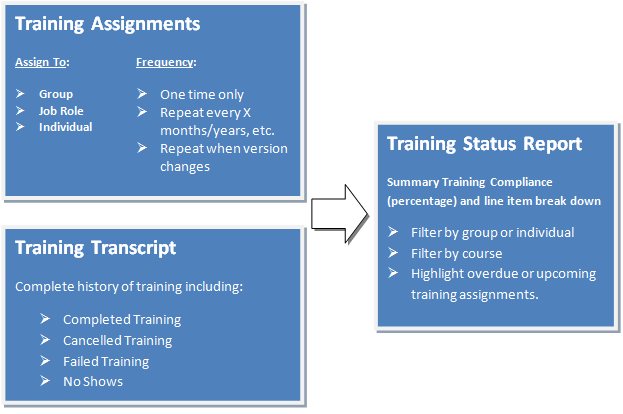
Features and Benefits at a Glance
Features:
|
Benefits
|
Training Manager Licensing
| • | Training Manager licenses may be purchased online with a credit card, bank transfer, or a company purchase order. The license key is delivered via email and unlocks the 10 record limitation of the trial. |
| • | Training Manager licenses include free minor upgrades for the life of the version and major upgrades for one year. Upgrading is voluntary and not required to continue using the version of the software that has been purchased. |
| • | Support by email is available free for both trial and licensed users (see additional support information in the next section). |
| • | Kaizen Software Solutions also offers upgrades from the Standard Edition to the Enterprise Edition for the difference in price. |
Product |
Number of users |
Price (USD)* |
|---|---|---|
Training Manager Standard Edition |
Single User Workstation |
$495 |
Training Manager Enterprise Edition |
Unlimited Users on Network |
$995 |
*Prices in EUR and other currencies based on the exchange rate at the time of purchase.
Check the purchasing page on the website to confirm current pricing.
Training Manager Support
All Training Manager support is available free by email. Additional paid support by telephone is not available at this time. This support model allows our customers around the globe to reach an appropriate expert for their specific technical, sales, or customer service question without wading through multiple levels of support and call backs. Support tickets may be submitted through the website at www.kzsoftware.com
See Also:
Advanced users may want to skip ahead to the Reference section.