The Options screen allows you to set the Units of measure for Vehicle Manager.
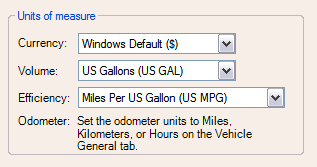
Field Name |
Description |
Currency |
Select the currency symbol to be displayed in the data entry area and the reports. Or select Windows Default to use the currency symbol defined in the Windows Regional and Language settings. For information about how to change the Windows Default currency, see the following link on the Microsoft Support site:
|
Volume |
Select the unit of measure for Volume (for fuel entries). |
Efficiency |
Select the fuel efficiency units you would like to use. |
Odometer |
The Odometer units may be set on a "per vehicle" basis. Set the Odometer units on the General tab. |