The Service Reminders window displays a list of all upcoming or overdue service based on the service schedules. This window will pop up when opening Vehicle Manager if there are any reminders coming up. You may also open this window at any time by selecting the menu item Tools --> Show Reminders.
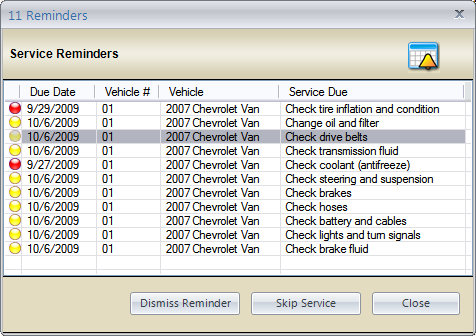
Reminders Window
A Red status indicator means that the service is currently Overdue.
A Yellow status indicator is a reminder that the service will be due soon (based on the "Show Reminder" settings for the service schedule).
The Dismiss Reminder button will make the selected reminder(s) go away; however, the service will still be due based on the schedule. This is used to remove the reminder from the pop up window without losing track of the required service.
The Skip Service button is used to skip one scheduled service for the selected reminder(s). For example, if you have a Weekly Inspection scheduled and will not be able to complete the service this week, you may choose to "Skip Service". The Service Schedule will be updated with the new due date/odometer reading based on the recurring schedule settings.
You may also sort the list by clicking on a column header.