The Firebird database server supports the option to run multiple instances on one machine. Each instance can be given a name and run as a Windows Service. This may be needed if you have other applications which require you to run a different version of Firebird on your server.
The KZFirebirdServer installer has been updated to install a named instance as follows:
Instance Name: "KZFirebirdInstance"
Directory: C:\Program Files\Firebird\KZFirebird
It will appear in the list of Windows Services with the name, "Firebird Server - KZFirebirdInstance".
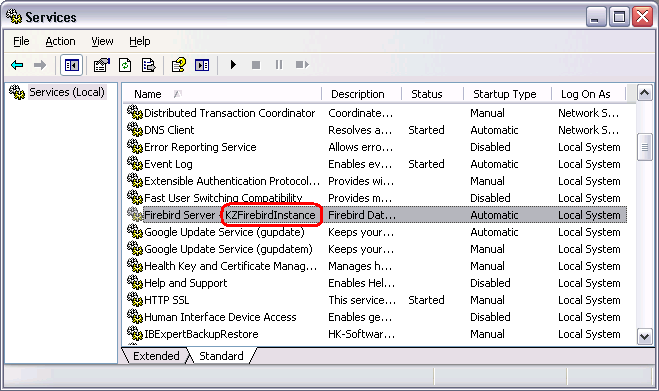
Windows Services with Firebird Server - KZFirebirdInstance highlighted.
If additional Firebird instances are installed, you will see the services listed with different names. A default Firebird installation which has not been given an instance name will appear with the name "Firebird Server - DefaultInstance".
To run multiple instances of Firebird, each instance must be configured to listen on a different port. For details, see the topic: Change the port number.