When you open Training Manager for the first time after installation, you will be automatically logged in to the local database with the admin account. This account has the following default credentials:
Login Name: admin
Password: admin
(both are lowercase)
If you click the log off link or change the user name or password, you will need to login using the Login screen in order to access Training Manager. Note that both the Login Name and the Password are case-sensitive.
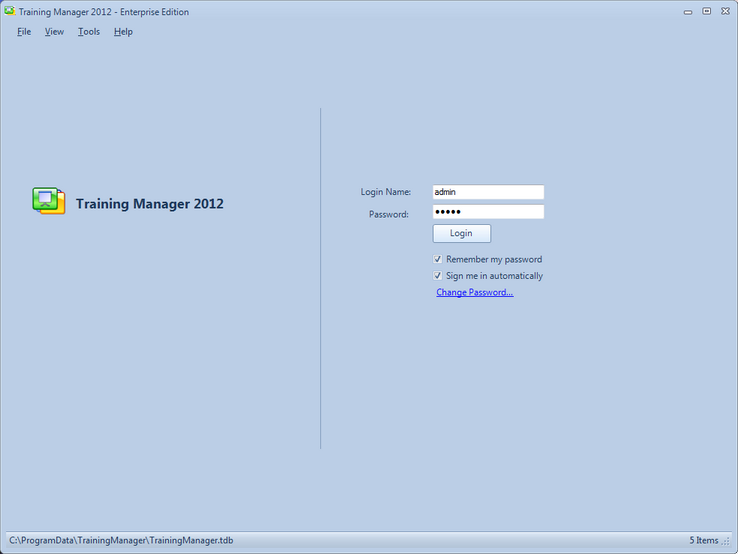
Login Screen
Field/Element |
Description |
Login Name |
This is the login name set on the Personnel form. |
Password |
This is the password set on the Personnel form. It will be blank if it hasn't been set yet. |
Login button |
Click the Login button to login to the application. |
Remember my password |
Check this box if you are the only one using the computer or you have set up a read-only account on a public computer. |
Sign me in automatically |
Check this box if you are the only one using the computer or you have set up a read-only account on a public computer. |
Change password link |
Click this link to change the password for any user (requires the existing password in order to change it to a new one). |