The Vehicles list view displays the list of Vehicles that have been entered into the database. It is located along the left side of the main window.
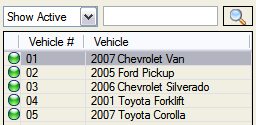
Vehicle List View
Show Active:
Select from the drop-down list to display Active, Inactive, or All vehicles in the database.
Search:
Enter a few characters of the Vehicle name or number in the Search box near the upper right to filter the list.
Sorting:
Click on a column header to sort the data by that column. Click again to re-sort the column in the opposite direction. To sort the
Status:
The Green/Yellow/Red status indicator represents the overall service status for each vehicle as follows:
Green: All Service is up to date.
Yellow: One or more service schedules is Upcoming based on the "Reminder" settings, but none are Overdue.
Red: One or more service schedules is Overdue.