The Assets checked out tab is located on the Personnel Form. It contains a listing of the assets that are currently checked out to the individual.
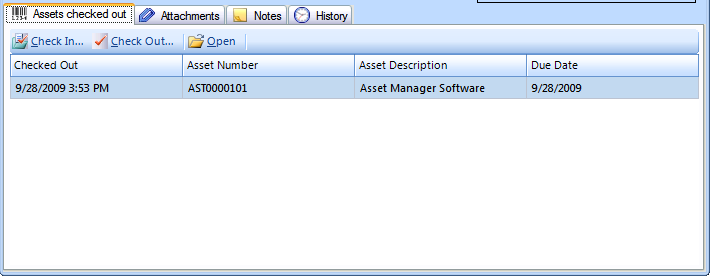
Assets Checked Out tab
Toolbar buttons
Check In: Click the check in button to open the Check In form and check the selected asset back in.
Check Out: Click the Check Out button or press the F3 key on your keyboard to open the Check Out form and check out another asset.
Open: Click the Open button to open the selected asset record.
See Also