The Personnel form is used to manage the details for each person in the database.
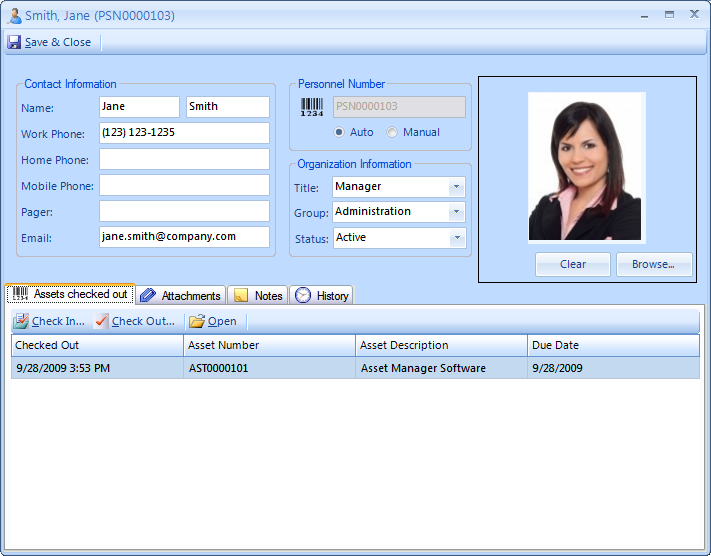
Personnel Form
Fields and Form Elements
Field Name |
Description |
Name |
The first and last names of the person. |
Work Phone |
The work phone number for the personnel. |
Home Phone |
The home phone number for the personnel. |
Mobile Phone |
The mobile phone number for the personnel. |
Pager |
The pager number for the personnel. |
The Email field is used to store the email address for the person. |
|
Personnel Number |
You may select Automatic to have Asset Manager assign a personnel number, or select Manual to manually enter a personnel number. |
Title |
The Job Title for the personnel. You may select an existing job title or add a new one. |
Group |
The Group selection field is the name of the Personnel Group that the person belongs to. You may select an existing Group or enter a new one. |
Status |
The employment status for the personnel. |
Picture |
Click the Browse button to select an employee picture. To remove a picture, click the Clear button. You may click on the picture to open it in another window. |
See Also