The Manage Loan Agreements menu opens the dialog box which allows you to add, edit, and delete the Loan Agreements which appear on the Check Out form when checking out an asset. You can associate a specific loan agreement with an asset on the Asset Form.
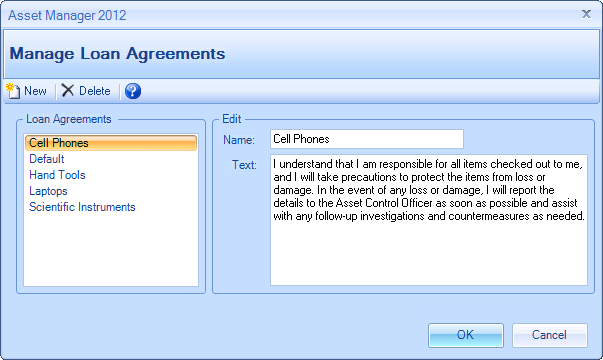
Manage Loan Agreements
Steps to add or edit Loan Agreements
| 1. | Select Tools à Manage Loan Agreements to open the dialog box. |
| 2. | Select a Loan Agreement from the list on the left, or click the "New" button to add a new loan agreement. |
| 3. | Edit the Name and/or Text description in the boxes on the right. |
| 4. | Click the Ok button when finished making changes. |