The Service tab contains a list of the service (maintenance, inspection, or repair) that has been completed for the Home.
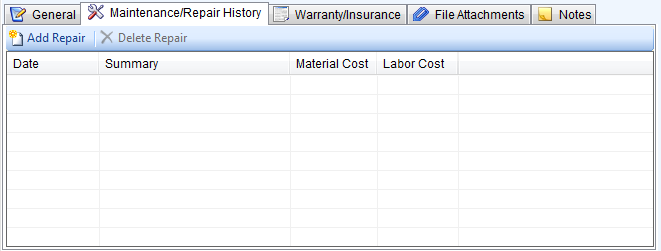
Maintenance/Repair Tab
| • | Click the New Service Entry button to add a new completed service entry, or to schedule service to be performed. |
| • | For completed service, fill in the Completed Date on the service entry form. |
| • | For Scheduled service, fill in the Next Due date on the service entry form. |
| • | Fill in both dates to indicate the service has been completed and to reschedule it for future service. |
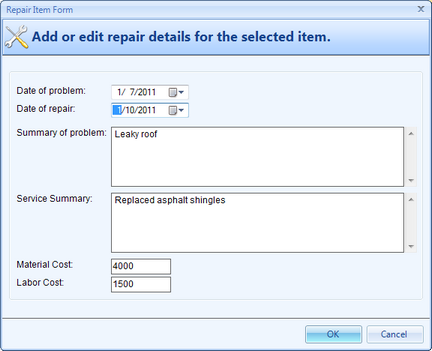
Maintenance/Repair Entry form
Field Name |
Description |
Date of problem |
A date field to track when the problem was first discovered. |
Date of repair |
A date field to track when the maintenance/repair was completed. |
Summary of problem |
A text field to provide a short summary of the problem. |
Service Summary |
A text field to provide a short summary of the service. |
Material Cost |
A numeric field to track the material cost of the maintenance/repair. |
Labor Cost |
A numeric field to track the labor cost of the maintenance/repair. |
See Also