The Export menu item opens the Export Data dialog box with options for exporting data out of the database.
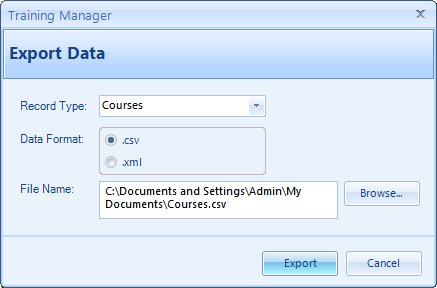
Export Data Dialog
Steps to Export Data
| 1. | Record Type: Select the type of records to export. |
| 2. | Data Format: Select the format of the file to create. |
| 3. | File Name: Click the Browse button and select a location and file name where the data file will be created. |
| 4. | Click the Export button to export the data. |