The Manage Selection Fields menu opens the dialog box which allows you to add, edit, delete, and reorder the selection field values.
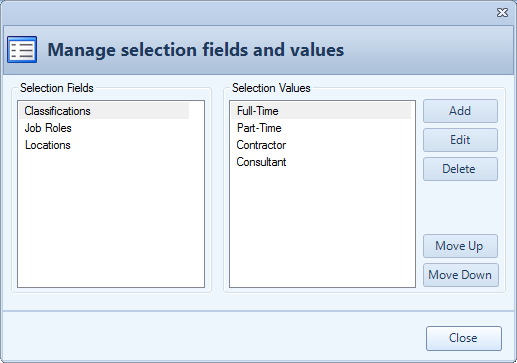
Manage Selection Fields Dialog
Steps to add/edit/delete selection values
| 1. | Select Tools à Manage Selection Fields to open the dialog box. |
| 2. | Select a Selection Field from the list on the left. |
| 3. | Use the buttons on the right to add, edit, delete, or reorder the selection values. |