The Reassign Direct Reports menu opens the dialog box which allows you to reassign direct reports from one Supervisor to another. This function updates a supervisor's direct reports to a new supervisor all at once instead of opening each direct report's personnel record and making the change to the Supervisor field one at a time.
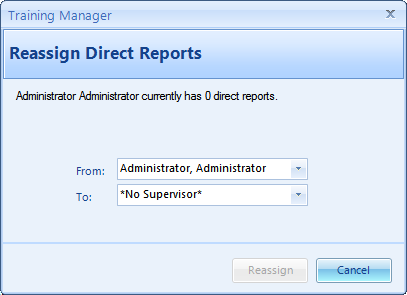
Reassign Direct Reports Dialog
Steps to reassign direct reports
| 1. | Select Tools à Reassign Direct Reports to open the dialog box. |
| 2. | Select a Supervisor in the "From" field to move the direct reports from. |
| 3. | Select a Supervisor in the "To" field to move the direct reports to. |
| 4. | Click the "Reassign" button to complete the reassignment. All personnel who reported to the "From" supervisor will be reassigned to report to the "To" supervisor. |