The Transcript tab is located on the Personnel Form. It contains a complete listing of all class sessions the person has completed, cancelled, or failed.
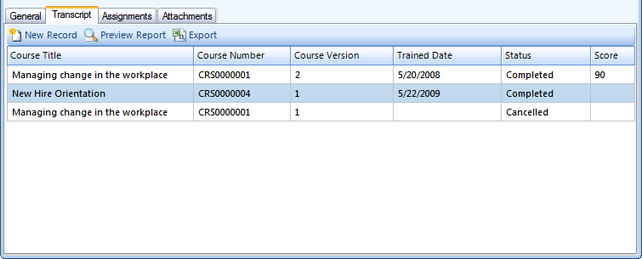
Transcript Tab
New Record Button
| • | Click the New Record button to add a new transcript entry. The new entry will appear in the Transcript list and the Transcript report. If the new record satisfies a training requirement, the Status will be updated on the Required Training report. |
| • | If a Class Session doesn't already exist for this date, a new Class Session will automatically be created for this entry. If a Class Session already exists for this date, the entry will be added to the existing Class Session. |
| • | Click the Session ID hyperlink to open the related Class Session record. |
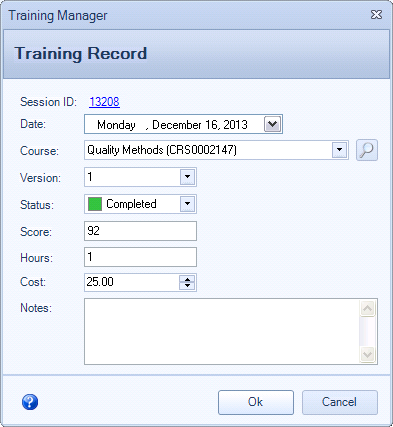
Training Record Form
Status field
Status values may be set to any of the values shown in the table below:
Status Value |
Meaning |
|
|
Completed |
The Class Session is over, and the student has satisfactorily completed the course requirements necessary to be granted credit for the course. |
|
Exempt |
The student did not attend a training session, but they are Exempt from any training requirements for the selected version of the course and the date selected. The exemption will expire based on the date of the exemption and the Assignment criteria. For example, if the course is required every year, the Exemption will be good for one year. Additional exemptions can be granted as needed. |
|
Enrolled |
The student is enrolled to attend the scheduled class session. |
|
Pending |
The student has attended the class session, but credit is pending an assessment such as a quiz, test, hands-on demonstration, or other activity to be completed before credit will be granted for the course. |
|
Wait-Listed |
The student is not yet enrolled in the class session due to space restrictions or other reasons. |
|
Failed |
The student attended the class session but did not meet the required standards to be given credit for successful completion. |
|
Cancelled |
The student cancelled before the class session was held. |
|
No Show |
The student did not attend the class session and did not cancel before the class session was held. |
Preview Report Button
Click the Preview Report button to open this person's Transcript report.
Export Button
Click the Export button to export this person's Transcript data in .csv format.