After purchasing a license key, you will need to enter it into the software to unlock the 10 record limitation imposed while in Trial mode.
| 1. | Select the menu item Unlock Trial Mode à Enter License Key. |
| 2. | Enter your license key into the License Key form. |
| 3. | Press the enter key or click the Ok button to save. |
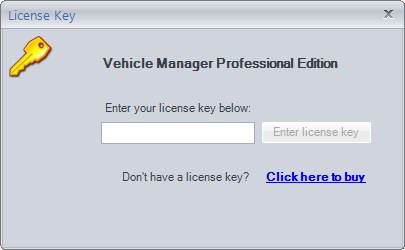
License Key Form
Note: The button will remain disabled if the key is invalid.
A Home Edition license key will only work in the Home Edition of Vehicle Manager, and a Fleet Edition license key will only work in the Fleet Edition of Vehicle Manager. If you have purchased a license key for a different edition of the software than what you have installed, you will need to install the matching edition in order to use your license key.