Vehicle Manager provides vehicle and fleet owners a central database for storing information about scheduled and completed maintenance, parts, expenses, vendors, fuel usage, and more. Service schedules may be created one service item at a time, or if you prefer, you may save a group of service items as a template, and apply the template to one or more vehicles. Service items may then be added or removed from individual vehicle schedules if needed for special cases. A reminder window will open when the program starts up if you have any upcoming or overdue service. In addition, you may run reports to display the service schedule and next due date for one or all of your vehicles. Service and expense reports may be displayed, printed, or exported to a variety of formats. Additional reports are available for your Parts List, Vendor Contacts, and Vendor Addresses.
How It Works
Vehicles are added to the system and displayed along the left side navigation list, allowing you to quickly switch the view from one vehicle to another. Common types of service may be added to the master service item list, and then service schedule templates may be created to allow you to apply complete service schedules to a vehicle all at once, saving time in data entry. After setting up the service schedules, Vehicle Manager will monitor the schedules and alert you when you open the software if any service is upcoming or overdue. Current mileage is updated automatically as new Fuel entries are added, or you may update the mileage manually by setting the Odometer reading.
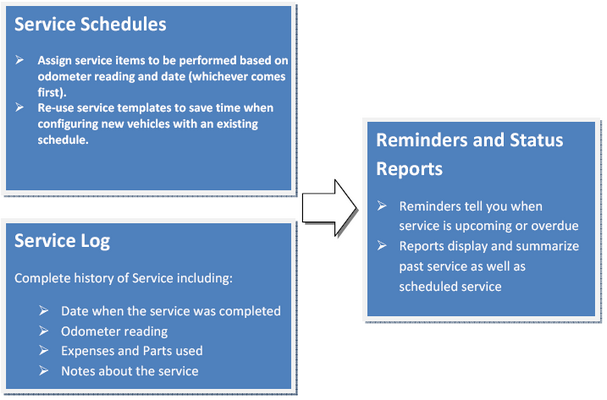
Features and Benefits at a Glance
Features:
|
Benefits
|
Terminology
A brief list of terminology used in the software is listed below:
Term |
Definition |
Service Item |
An individual description of service to be performed. Examples include: "Change oil and filter", "Rotate Tires", etc.. |
Service Item Type |
The type of service item - may be "Inspection", "Maintenance", or "Repair". |
Service Item Frequency |
How often the service should be performed. Includes a value for time and odometer. For example, "Once every 3 months or 3000 miles", "Once every 2 years or 15000 kilometers", etc. Available units are miles, kilometers, hours, months, weeks, or years. |
Service Template |
A Service Template contains groups of service items and an associated frequency of service for each item. For example, "Change oil and filter" every 3 months or 3000 miles, which ever comes first. Several service items and schedules may be combined into a service template for different types of vehicles. For example, you may choose to add a standard set of service items for all "Large Trucks" or "Compact Cars", or "Diesel Trucks", etc. You can create a service template for each category and apply the template to each vehicle. |
Service Schedule |
A Service Schedule is the set of Service Items and associated frequency of service associated with a vehicle. The Service Schedule for a vehicle may consist of Service Items from a standard Service Template plus additional Service Items specific to the individual vehicle if needed. |
Service Log |
The Service Log is a complete history of service that has been completed for a vehicle. The Service Log includes the service item, service date, odometer reading, and any associated expenses. |
Part |
A piece or component of the vehicle or equipment tracked in the database. For example, "Alternator", "Bumper", "Windshield", etc. |
Material |
A substance or category of items used and replaced within the vehicle. For example, "Engine Oil", "Brake Fluid", "Transmission Fluid", etc. |
Manufacturer |
The name of the company which makes a product. For example, Chevrolet makes cars, AC Delco makes belts, etc. |
Vendor |
The name of the company which sells a product. For example, an Auto Parts Store. |
Vehicle Manager Licensing
| • | Vehicle Manager licenses may be purchased online with a credit card, bank transfer, or a company purchase order. The license key is delivered via email and unlocks the 10 record limitation of the trial. |
| • | Vehicle Manager licenses include free minor upgrades for the life of the version and major upgrades for one year. Upgrading is voluntary and not required to continue using the version of the software that has been purchased. |
| • | Support by email is available free for both trial and licensed users (see additional support information in the next section). |
| • | Kaizen Software Solutions also offers upgrades from one edition to another for the difference in price. |
Product |
Number of Vehicles |
Price (USD)* |
|---|---|---|
Home Edition |
Maximum of 10 Vehicles |
$35 |
Professional Edition |
Maximum of 50 Vehicles |
$249 |
Fleet Edition |
Unlimited number of Vehicles |
$349 |
Fleet Network Edition |
Unlimited number of Vehicles |
$699 |
*Prices in EUR and other currencies based on the exchange rate at the time of purchase.
Vehicle Manager Support
All Vehicle Manager support is available free by email. Additional paid support by telephone is not available at this time. This support model allows our customers around the globe to reach an appropriate expert for their specific technical, sales, or customer service question without wading through multiple levels of support and call backs. Support tickets may be submitted through the website at www.kzsoftware.com
See Also
Advanced users may want to skip ahead to the Reference section.