Access the Barcode Reader Setup form using the menu option Tools --> Barcode Reader Setup. When scanning an item, Asset Manager will listen for a termination character to identify the end of the scan characters. This form allows you to set the value that Asset Manager uses when listening for a scan reading. The value should be set to match what has already been set on your barcode reader.
Note: If Asset Manager opens a record when you scan an item, then your barcode reader configuration already matches the Asset Manager configuration, and you do not need to make any changes.
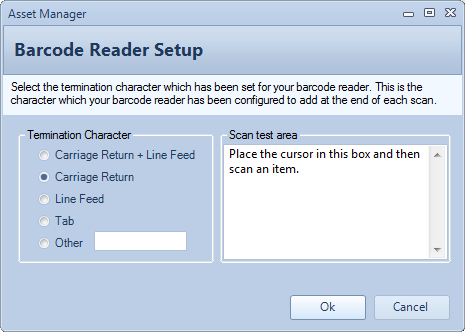
Barcode Reader Setup
You may select or enter the termination character that your barcode reader uses, or place the cursor in the Scan test area and scan an item to let Asset Manager attempt to determine it. Many barcode readers are set to use a Carriage Return as the termination character.
See Also