Add and edit Assignments (training requirements) on the Assignment form.
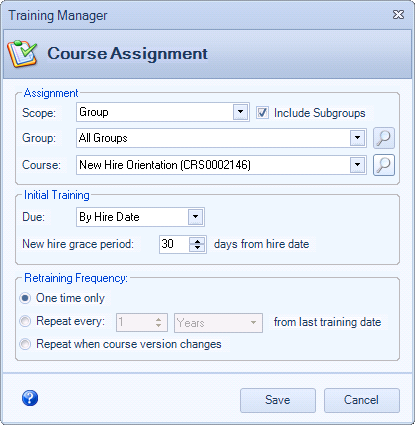
Scope
Assignments may be assigned to a Group, Job Role, or an Individual. Select the appropriate type from the list.
Group/Job Role/Individual
Based on the Type selection, you may select All Groups, a specific Group, a Job Role, or a specific Individual. For the Group selection, you can choose to include the Subgroups by placing a check mark in the checkbox. To choose the selected Group only, remove the check mark. Click the Find button to the right of the selection field to search Groups with a hierarchy display format.
Course
Select the Course to be assigned.
Initial Training
Initial Training may be due immediately, based on the hire date (eg. Hire Date + 30 Days), or based on a specific date. You may also set a grace period to allow new hires time to take the training.
Retraining Requirement
The Assignment may be set to be required:
| • | One time only: Use this setting for a course such as New Hire Training which only needs to be complete once. |
| • | Every X Days, Weeks, Years: Use this setting for a course which needs to be repeated on a regular basis such as every year. The next training date will be based on when the training was last completed. For example, if you set the requirement to "Repeat Every 1 year", and a person has last completed the training on January 31, 2013 it will be due again for this person on January 31, 2014. |
| • | When the course version changes: Use this setting for job related courses which require retraining whenever the Course version changes. This option can be used when procedure changes are used to trigger Course version updates. For example, if you have a retraining requirement for a course set to "When course version changes", and then a related document has been updated, you may add a new course version on the Course Form. On the date when this course version becomes effective, all personnel who are required to take the course based on this assignment will appear as "Overdue" on the required training reports until they have completed training for the new version. |
See Also