The Personnel List View displays a list of the personnel records that have been stored in the database.
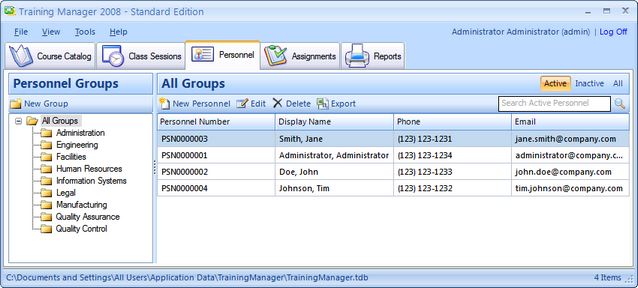
Personnel List View
Filters:
| • | Active: Show only personnel with a status of Active in the list view. |
| • | Inactive: Show only personnel with a status of Inactive in the list view. |
| • | All: Show all personnel in the list view. |
Quick Search:
Enter a few characters of the person's name, number, group, or job role in the Search box near the upper right to quickly filter the list.
Toolbar Buttons:
Button Name |
Function |
New Personnel |
Opens a new Personnel form. Use this form to add new employees or trainers to the database. |
Edit |
Opens the currently selected (highlighted row) personnel. |
Delete |
Deletes the currently selected personnel. |
Export |
Opens the Export Data dialog box to allow you to export the list of Personnel to a .csv file. |
Sorting:
Click on a column header to sort the data by that column. Click again to re-sort the column in the opposite direction.
Show Columns:
Right-click anywhere on the list to display the context menu, then select "Show Columns" to select which columns you would like to display in the list.