The Course form contains all of the information about a specific course.
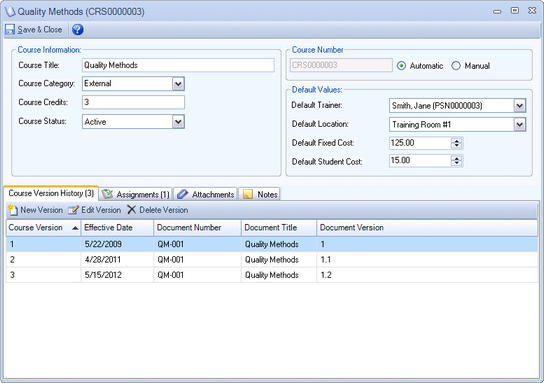
Fields
Field Name |
Description |
Course Title |
This text field is for the title of the course. The values entered in this field are displayed in the Course selection field on the Class Session form. |
Course Category |
This selection field is for the Course Category. You may select from an existing category, or enter a new category. The categories are also displayed as folder in the Navigation Folder area. |
Course Credits |
[Optional] This numeric field is for the number of credits the course is worth. |
Course Status |
This selection field allows you to set a Course to be Active or Inactive. Active Courses are available for selection when creating a new Class Session record. Inactive Courses will remain in the database for reference and allow you to maintain historical training records for those Courses, but they do not show up in the selection field when adding a new Class Session record. |
Course Number |
The Course Number is a unique number which identifies this course. This number may be auto-generated by Training Manager, or you may select "Manual" and enter your own course number. |
Default Trainer |
This selection field is used to set the Default Trainer to use when adding a new Class Session for this course. The list of Trainers in the list is based on entries in the Personnel section which have the "Trainer" checkbox checked. |
Default Location |
This selection field is used to set the Default Location to use when adding a new Class Session for this course. The list of Locations can be managed using the menu option Tools --> Manage Selection Fields. |
Default Fixed Cost |
The default Fixed Cost for new Class Sessions. This may cover item such as room rental, trainer fee, or other items which do not change based on the number of students. |
Default Student Cost |
The default cost per student when enrolling a new student into a class session. This can cover items such as workbooks or other materials provided to each student in a class. |
See Also