The Asset form contains the details for a specific session of Asset.
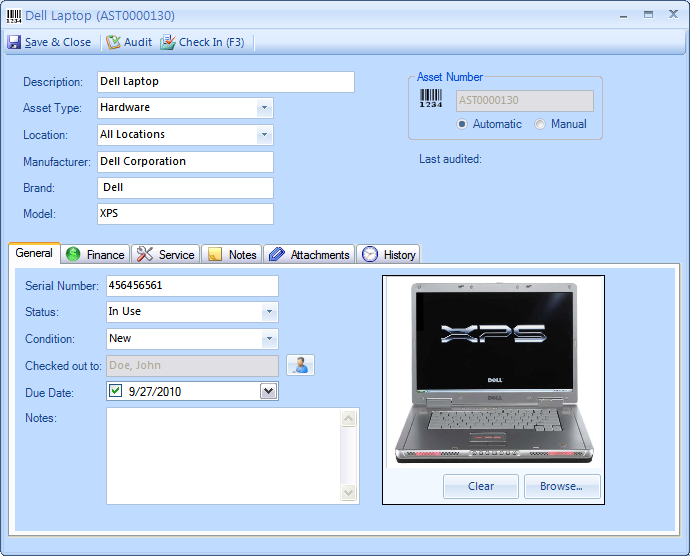
Asset Form
Fields and Form Elements
Field or Form Element |
Description |
Save & Close |
Click the Save & Close button to save the current form and close it. |
Audit |
Click the Audit button to add an Audit record to the asset history. |
Check Out (F3) |
Click the Check Out button or press the F3 button on the keyboard to Check Out this asset to an individual. |
Description |
A text field which contains a description of the asset. |
Asset Type |
A selection field which contains the list of Asset Types. You may add a new asset type here by placing the cursor in the selection field area and typing the name of the new asset type. The value will appear in the selection field and in the Asset Types navigation folder on the list view. |
Location |
A selection field which contains the list of Locations. You may add a new location here by placing the cursor in the selection field area and typing the name of the new location. The value will appear in the selection field and in the Location navigation folder on the list view. |
Manufacturer |
A text field which contains the name of the Manufacturer. |
Brand |
A text field which contains the name of the Brand. |
Model |
A text field which contains the name of the Model. |
Asset Number |
The Asset Number is a unique number which identifies the asset record in the database. This number is also used for the barcode. Select Automatic to have Asset Manager assign the number for you, or select Manual to set the value to an existing asset number. If you already have a barcode on the asset, you may select "Manual", and then place the cursor in the Asset Number field and scan the barcode to fill in the Asset Number for you. |
Loan Agreements |
A selection field which contains the list of Loan Agreements. You may manage the loan agreements by clicking the button next to the field. Loan agreements will appear on the Check Out form just above the Signature area. |
Include In Audits checkbox |
Check this box if the asset should be included in the Audit reports. |
See Also